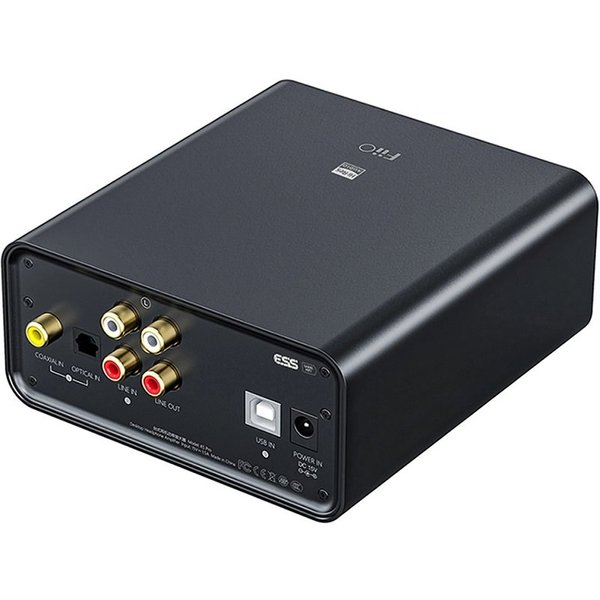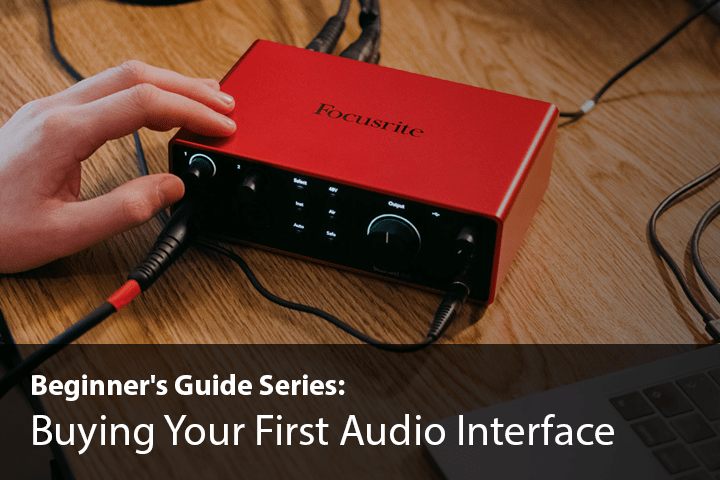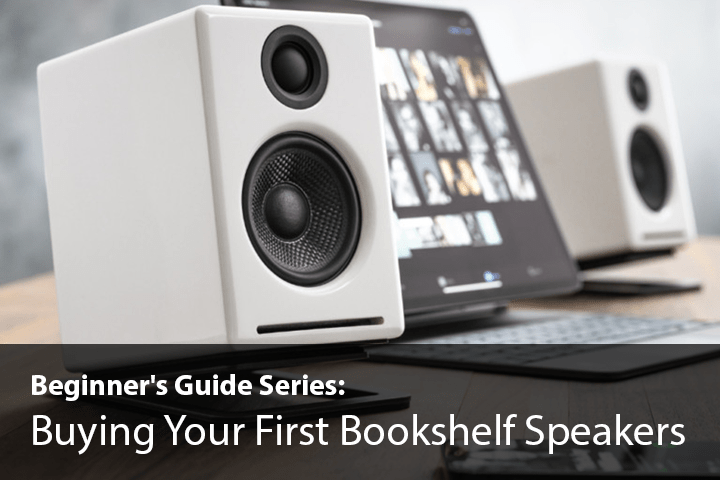Setting up a home studio can be an exciting yet daunting task, especially when it comes to selecting the right USB interface. Whether you're a beginner starting your audio journey or a professional looking to work from home, this guide will help you navigate through the options and find the perfect USB interface for your needs.
OFFICIAL AUDIO DISTRIBUTOR & DEALER SINCE 2008
LOWEST PRICE GUARANTEE
100% AUTHENTIC PRODUCTS WITH WARRANTY
FREE LOCAL DELIVERY ABOVE $300
CARRYING NEARLY 300 BRANDS, WE KNOW WHAT'S GOOD
WE SHIP WORLDWIDE
Popular Brands searched
OUR BESTSELLERS
NEW ARRIVALS
HOTTEST PROMOS




NEW ARRIVALS

Calling All Audiophiles!
Experience Sound Rewards Today.
A reimagined shopping experience for our loyal customers awaits.



EXPLORE TURNTABLES
EXPLORE TURNTABLES
TIPS & GUIDES
Selecting the perfect bookshelf speakers for your desktop setup can greatly enhance your audio experience, whether you're listening to music, gaming, or watching movies. In this guide, we'll explore the differences between bookshelf speakers and traditional PC speakers, and compare popular models from various brands to help you find the ideal option for your needs.
Diving into the world of vinyl records opens up a unique musical landscape, offering an audio experience filled with warmth and character. If you're on the brink of purchasing your first turntable, understanding the nuances of these musical companions is essential. This guide shines a spotlight on popular models from Audio-Technica and TEAC, guiding you through the decision-making process to ensure your first turntable meets your needs and budget.
SPECIALISED AUDIO STORE SINCE 2008
AS FEATURED ON






SINGAPORE'S LARGEST AUDIO STORE WITH OVER 300 AUDIO BRANDS